If you want to analyze your store funnel with Google Analytics or with Funnelyzer, you will need to setup the Google Analytics “Enhanced eCommerce” functionality.
The Enhanced eCommerce requires additional settings to be made as well as coding enhancements that send additional data to Google Analytics based on your customer’s actions.
we’ll show you the simple way to add enhanced eCommerce to your store based on your platform.
we’ll show you the traditional way which contains Javascript code you should add to your website.
Download the below extensions and plugins and review the instructions below to set up enhanced eCommerce based on your platform.
Here is an official video of “How to set up enhanced eCommerce” by Google. In the video, you can see how to define the basic settings on your Analytics account and add Javascript code with the new data to your website.